
LONG-TERM CONSTRUCTION TIME-LAPSE
Construction time-lapse is a powerful tool that allows you to observe long construction processes in a compressed time format. This technique provides the opportunity to record the transformation of a new construction site into a finished architectural structure.
A little history of construction time-lapse
Since the creation of the first movie cameras, they had a time-lapse button, once a day the operator himself pressed the button or connected a mechanical time relay similar to an alarm clock. This is how a timelapse of the construction of the Eiffel Tower in Paris in 1887 - 1889 was filmed. In the twentieth century Time-lapses have often been used for scientific research in biology, chemistry and geography. With the advent of digital photography, the use of time-lapse has grown in the construction industry; construction companies demonstrate construction progress to customers and investors, which increases the credibility of the company.
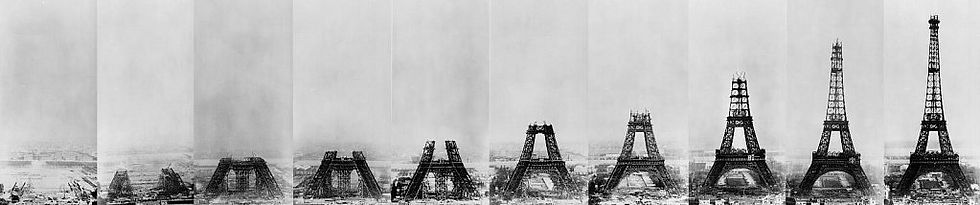
How to shoot construction time-lapse
Equipment selection
Camera with time-lapse capability
This could be a camera equipped with a time-lapse timer or a CCTV (IP camera) connected to a time-lapse service. Such a service accesses the camera via the ONVIF protocol or RTSP and saves photos at equal time intervals.

Weather protection for camera
If you choose to do time-lapse using a camera, you will need an all-weather sealed casing that will allow you to use the camera all year round. If you want to make a time-lapse using an outdoor CCTV camera, you need to carefully study modern cameras and choose a reliable model that will not have to be replaced during a long time-lapse. When choosing a CCTV camera, it is important to make sure of the quality of photographs that this model can take. Often CCTV cameras are made only for viewing security video. The main camera stream must have 4K resolution. In the evening, the camera should shoot in color, and during the day it should convey details in both highlights and shadows. Compare photos taken by different CCTV camera models, read reviews and choose the camera with the best color characteristics for creating high-quality time-lapse video.
A durable tripod or support specifically installed on a construction site
It is important that the camera does not wobble from the wind or move due to the movement of the ground in the support area. A timelapse film will be made successfully only if the camera does not change the shooting angle throughout the entire construction. The timelapse camera should not be rotated or tilted. Therefore, mounting the camera is important. It should be just as convenient so that if the equipment is replaced, the new camera will continue shooting from the same angle.
Ensure a stable camera connection to the Internet with the ability to regularly upload photos to FTP or cloud file storage for long-term time lapses
It is important that the photos are stored not on the camera itself, but on secure storage in the data center. If something happens to the camera within a year, for example, the equipment may break down due to a lightning strike or power surge, the camera may be stolen, or the memory card may be damaged. By choosing to store photos in the cloud, you will save the entire shooting and, by replacing the camera, you will be able to continue a long time-lapse.
Time-Lapse Camera SetUp

1
Set the shooting interval depending on the expected duration of the project, for example, one frame per hour if the project lasts more than two years. For projects lasting one year, the optimal interval is one frame every 10 or 15 minutes. When you assemble a time-lapse film, the frame rate in the video will be 25 frames per second, which means that for a one-minute video you need to take 1500 photos.
2
Choose the right viewing angle to capture the entire construction process. Consider the dimensions of the future building, for example its height, it is important that in the final stage of construction the entire object fits into the frame.
3
Ensure sufficient image resolution and quality for future processing. Please note that when stabilizing a video, the image is cropped a little and during shooting it is better to have some free space around the edges of the frame for stabilization. The higher the resolution of the camera you use for time-lapse photography, the better. Choose CCTV cameras with a resolution of 8 or 12 megapixels and cameras with a resolution of at least 24 megapixels.
4
The camera should support WDR or HDR high dynamic range mode so you will get photos that are even in brightness without a broken sky or loss of detail in the shadows. On CCTV cameras, it is necessary to update the firmware to the latest version and pay great attention to WDR options to achieve high-quality images in different weather conditions.
5
Set up accessibility monitoring on your camera. Use a cloud service such as Timelapse Center, which automatically checks the status of the camera and reports problems. This is important so as not to miss important stages of construction, the camera must be constantly online and take photographs.

Installation and preparation for long-term shooting
To display the broadcast on your website, contact the company manager. You can display the cameras you need on the website, and also upload photos and videos yourself through your personal account on the online platform for display
1
Install the camera in a safe and stable location. So that it does not interfere with construction work, but at the same time is close enough for high-quality photography.
2
Study the site plans and visualization of the future building, select the most representative angle, for example, the main facade of the building.
3
Use several cameras to shoot a long time-lapse, as it shows, it is not always possible to determine at what place in the area the work that captivates the viewer and looks interesting in the film will take place. It is not always possible to predict from what angle at what angle to the sun construction work will look more interesting. In order to make the film more dynamic, use editing from different cameras, choosing the best moments of construction from the time-lapses filmed by each camera.
4
Take into account the climatic features of the region - wind, rain, snow can damage the equipment or distort the image. Use additional protective design elements, for example, place a canopy over the camera that will protect from precipitation. In cold regions, use heated glass chambers. In areas with a lot of insects, you can use glass blowing to prevent insects from becoming flickering black dots in the time-lapse video. Think in advance about how you will clean the camera during a long time-lapse; it is advisable to clean the optics once a season or more often if there is a lot of dust at the construction site. If you can install the camera on the roof of a nearby high-rise building, the amount of dust there may be much less.
5
Prepare your camera for long periods of use by making sure you have a constant power source. Carefully check all wiring and connecting nodes; the camera should not become loose; moisture should not get into the camera, router or modem.
6
Obtain all necessary permits for filming, make sure that the filming does not violate the privacy of neighboring areas and local legal regulations.
PROCESSING TIME-LAPSE VIDEO AFTER SHOOTING

1
After completing the filming process, it is important to properly process the material to create the final time-lapse video. This stage includes several key steps: importing, editing, assembling and exporting your timelapse.
2
Use only photos of work in progress, set up a filter that selects photos by time so that the film includes photos during working hours.
3
Use the deflicker plugin and smart filters. Photos taken at different times can cause flickering because they have a different light pattern, for example in one photo the sun is shining and there are contrasting shadows on the ground, and in the next frame taken twenty minutes later the sun has cast a cloud and there is a completely different chiaroscuro pattern on the ground. When a viewer watches a time-lapse video at 25 frames per second, such weather changes will cause flickering.
4
Flickering can also be caused by alternately appearing photos with raindrops on the glass. Using AI tools, you can filter photos with rain and fog and remove their time-lapse.
5
Color correction and post-processing. Apply tools to improve. Balance lighting and contrast in different seasons, make the timelapse even in color
6
Use editing, combine several cameras into one video film, add infographic titles and music. By controlling the playback speed during installation, focus on important stages of construction.
7
Export the final video in the desired resolution and format optimized for the target platform (such as YouTube, Instagram or professional presentation). Exporting a timelapse differs from exporting a regular video because video compression algorithms are designed so that the information from frame to frame does not change much, but in a long timelapse each photo has big differences, so select the video codec settings so that the quality of the timelapse is preserved.
Conclusion
Creating a long-term construction time-lapse is not only a technical challenge, but also a creative process that allows you to take a fresh look at conventional construction. By doing this process with knowledge and experience, you can achieve outstanding results that the audience will appreciate. You can contact the specialists of our company, we will help you choose the optimal equipment for long-term time-lapse, remotely set up the camera and provide support and advice throughout the project.




